Do you get caught by those Facebook Ads? Most of the time I resist, but sometimes I get suckered in. Sometimes it’s a good deal, sometimes I really wish I hadn’t clicked through.
I had seen ads for the Iphone Photography Academy ( henceforth IPA, not to be confused with beer) for a long time, but for some reason I decided to lay down my cold hard cash for it at the end of 2021.
IPA is not a course for bloggers. There will be no selfie instructions. It will familiarize you with your Iphone’s Camera app, but it will do so much more. I don’t know what it’s selling for right now, but I paid $49 US and spoiler alert, yes, I think it was money well spent.
Who is IPA for?
Anyone who has a iphone and would like to know about its camera app and also improve their photography.
What do you need for IPA?
The course is taught using an iphone 11 Pro, which obviously isn’t the latest and greatest. It is noted where there are differences between the iphone 11 Pro and older model iphones. I think one of the reasons I finally decided to buy this course was that I had recently moved from an iphone 6 to an iphone 11.
One of the things I really like about this course is that under each lesson there is a “Notes” section. That will often point you towards articles of interest if you have a newer iphone or an older iphone.
The notes also have an almost minute by minute breakdown of the lesson, so you can easily go back to exactly the part you want to review without having to watch the entire video again — although I have watched several videos multiple times.
What will I learn from IPA?
The camera app will be covered in great detail in the first module (there are five, along with some bonuses), although the course actually starts off with some pointers on composition. You will be taught a specific way to hold your iphone, along with things like how to choose the correct lens, different ways to use the shutter button, and all the ways you can open the camera app.
If you know the camera app inside and out, this might be too basic for you. I learned a lot. The same points are covered in multiple videos, so you can learn by repetition. The principles of composition are always covered multiple times.
Module 2 will help you with burst mode, live photos, long exposure, panoramic photos, and more. I had actually never used the panorama function before taking this course, but it’s cool. All of these features will be taught while also showing you how to compose a photo using that specific feature.
Module 3 gets into the the principles of great photography. As an artist and the wife of a talented photographer, I had heard most of these principles before — but refreshers never hurt. I started to look at taking photos differently after this module.
Module 4 is about creative techniques: sunset/sunrise photos, using shadows, silhouette photos, and getting good photos at night I kind of skimmed this module so far, because in Winter I’m rarely outside at sunset, sunrise, or in the dark.
Module 5 covers specific types of photos, like flowers, portraits, architecture, travel, landscape.
There are three bonus modules that were not quite as helpful because they were made using an older iphone, and really need to be updated (as multiple comments pointed out), but I still gleaned some tips from them: preserving the quality of your photos, managing your photo library, and an analysis of several photos. The analysis ones were actually quite long and I still haven’t watched them. I assume they’re analyzing a specific photo but I really don’t know.
How is the course set up?
There are five modules and three bonus module. There is an introduction video for each module, and although I watched them, for the most part I think you’ll do just fine diving right into the content. Each module is broken down into between 8-10 videos which are generally between 10 to 20 minutes.
There are assignments for a lot of the different techniques you’ll be learning, and you can join a private FB group (I haven’t, at least not yet) and get feedback on the photos you take for those assignments.
There is space for both comments and notes under the videos. People do comment, and there’s a team that answers in a very timely fashion. Equipment used (other than the iphone, obviously) is linked up under the notes section, as well as notes on differences in newer iphone models.
The course is yours for life (or however long the Iphone Photography School or the Internet are around), so you can revisit videos as often as you’d like.
Pros
- Affordable Price
- Easy to Understand
- The videos are really well done (I’ve taken a lot of video courses!)
- In depth instructions on the Iphone camera app
- In depth instructions on lighting and framing photos
- In depth instructions on a variety of different photos you’ll probably want to take
- Self paced
- 30 day money back guarantee
Cons
- Some outdated information, but generally pointing your towards articles with updates
- A lot of repetition — I actually think of that as a Pro, but some could be turned off by it
- Not specifically for bloggers — again, that’s not really a con in my book, but if you’re looking for a course on how to take great selfies this probably isn’t the course for you
Final Thoughts: Do I recommend IPA?
A resounding yes! I learned a lot. It got me to experiment more with photos and my iphone. The videos are short enough that it’s easy to watch one or two at a time, but be warned you might get sucked in and do the entire course in a few days (cough, cough). Remember you can get your money back in the first 30 days if you’re dissatisfied!
Ready to sign up? Click here (I make no money from this link!). Look around for deals on Facebook; they seem to run specials fairly often.
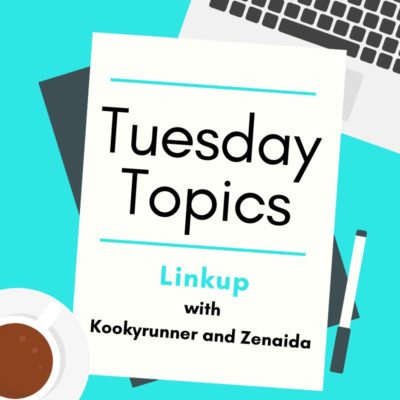
Linking up with Zenaida Arroyo and Kim @ Kookyrunner
This week I am also joining up with the new Runners’ Roundup linkup.
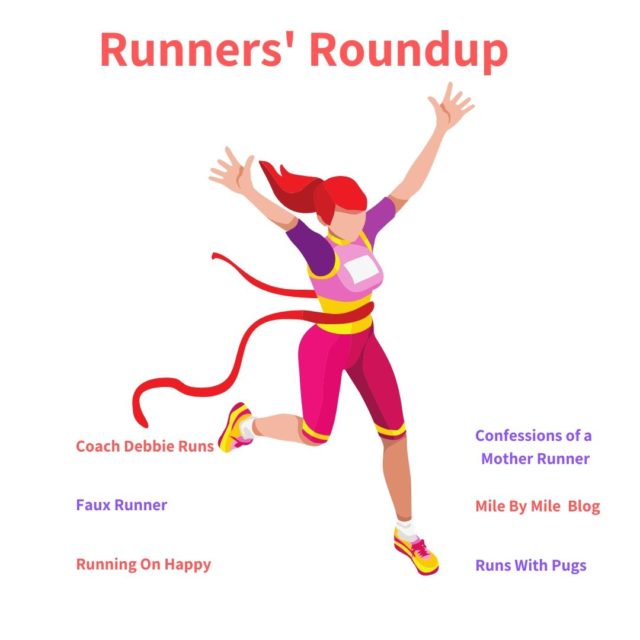



Oh, this is interesting, Judy! I’m sure I could get a lot out of a course like that!
I see some tips on TikTok and it’s quite amazing what you can do with a phone camera. Taking a systematic course would be very helpful. Thanks for highlighting this!
LikeLiked by 1 person
I use my Ipad (usually) to film my videos! The cameras on tablets and phones are really very good now — of course I wish I’d had the $$ for the newer ones with the telephoto lens.
By the time I upgrade, hopefully in several years, no doubt I’ll be drooling over something on a newer model, LOL!
This course was only about still photography, btw, not on how to take videos, although the video mode of the app and how to easily start it is explained.
LikeLiked by 1 person
Yup. I’ve seen that Ad. Not tempted although I love taking photos.
Since I train online classes for my 8-4 job, I avoid them like the plague. I prefer to take live classes. There used to be many.
I’m interested in nature photography. Hopefully the world will come back to life.
until then I do use YouTube to learn about my iPhone camera. I also do need a new iPhone for a better camera
LikeLike
I didn’t buy a new phone for the camera but it’s a nice perk — although I do wish mine had a telephoto lens. As I was going through photos at the end of the year you could see the quality improve as I changed phones.
LikeLike
Actually it’s the battery life that decreases with age for me. For the blog I think my photos are fine.
LikeLiked by 1 person
Sounds like a really good course. Glad you got so much out of it. I am pretty much seat of the pants when it comes to shooting with my iPhone although I used to direct magazine photo shoots back in the day so I like to think I know something about the composition and artistic side. Ha! On my new iPhone 13 ProMax there’s a Cinematic feature I hadn’t seen before. Guess I need to investigate!
LikeLiked by 1 person
As a former graphic designer (who also directed like one photoshoot) I also know about the artistic side. I’m a big believer in beginner mind, though, and like anything there’s a tendency to lose something when you’re no longer practicing.
LikeLike
Well, as a fellow artist, this really sounds intriguing. Like you, I know a lot of the basic elements of composition, etc., but I think there’s ALWAYS more to learn (and improve on what I know already). I’m going to give this a look!
LikeLiked by 1 person
I totally agree that there’s always something to learn!
LikeLike
I’m not an artist and have no experience with photography, so I think this entire class would be amazing for me. Even the first module would not be too basic- i need it. i’m seriously considering doing this. Thank you for this review!
LikeLiked by 1 person
I definitely needed the walkthrough on the camera app. There was a lot I didn’t know. It’s all out there for free, of course, but a focused course (pun intended) definitely puts it all in one, accessible place you can go back to.
LikeLike
Sounds like you made a good choice and learned a lot. I don’t have an iphone, so no pressure there. I was expecting to see some of the photos you took while taking the class though. Do you have any good ones to share?
LikeLiked by 1 person
The photos on the blog are using some of the things I’ve learned — like the moon photo. But it takes a lot of practice to get better!
LikeLiked by 1 person
After you said you were doing this, I looked at a few different courses. There are so many! Did you just pick IPA randomly? I have a iPhone 12, so I would like something more updated. Still, I am definitely intrigued, since I am spending so much time on the trails. Thanks for the review.
LikeLiked by 1 person
IPA kept coming up on my feed. I tried to research it, but it’s kinda hard. The price was right & the money back guarantee helped. I’m sure you can find something right for you!
LikeLike
Interesting post and beautiful review.
I am too lazy to follow new courses. In my life, until my last day of work, I have studied too much and now I want to give a little of “peace” to my mind!
However I would like to see the photos you will take after the end of the course.
LikeLiked by 2 people
The photos you see on the blog use some of what I learned, but it takes a lot of practice to improve. I hope to always be learning something!
LikeLike
I don’t have an iPhone but my mum-in-law does! This course is a great gift idea for her! (I always struggle with gift ideas for her so this sounds ideal.) So glad you found it so useful and thanks for the review 🙂
LikeLiked by 1 person
If you do give it to her I’d be interested if she liked it. My mom & my MIL are both elderly, although my MIL is quite a bit younger than my mom. They are both not terribly tech savvy. At least my MIL can text!
LikeLike
My MIL loves the idea of courses… So I think she would be delighted at first… but then the real question is whether she would actually use what she learns!
LikeLiked by 1 person
Thanks for sharing this! I am interested in learning more about photography but haven never taken a course. I actually have a nice camera that I dont use very often (because Im worried if I take it out Grayson will get his hands on it). One of these days I want to work on taking better photos!
LikeLiked by 1 person
I have a very nice regular camera my husband got for me & I used to use on vacations. But it’s just so much easier to put my iPhone in a pocket.
LikeLike
Thanks for reviewing this! I use my phone for all my photos so it would be nice to learn tricks and tips on how to make my photos even better.
LikeLiked by 1 person
I definitely think this course will show you the ins & outs of the camera app — and a lot more.
LikeLike
Nice! When I was in Antelope Canyon our guide showed us all kinds of tips on how to get great photos using our Android phones, some of which I’ve forgotten by now. Photography tips are always fun, though.
LikeLiked by 1 person
I’m lucky to have my own photographer teacher, but he doesn’t have an iPhone. 😊
LikeLiked by 1 person
Now you can show him what you’ve learned!
LikeLiked by 1 person
I have seen this pop up before! I have gotten better at photos but I would love to learn how to use my camera’s features better. Thanks for the great review
LikeLiked by 1 person
You definitely take good photos, Deborah. I’m not always patient enough for that! And food photography . . . that’s hard!
LikeLike
yes it sure is! I need better lighting for mine
LikeLiked by 1 person
Haha, love the name and it does remind me of beer! I also love taking pictures but mostly rely on apps to make them look better. I guess with a course like this, one will not rely so much on the apps. I have the iPhone 13 and noticed that I get better pictures from it than the iPhone X.
LikeLiked by 1 person
I definitely notice better photos as I move from device to device.
LikeLiked by 1 person
I do live the portrait mode. I use it mostly for my cats. 🙂
LikeLiked by 1 person
This does sound good! I bought a big metal bottle of hand santiser from a Facebook ad early in the pandemic and we still have it going (it sprays rather than being a gel but is great for wiping things down). I’d convinced myself I’d been fleeced before it arrived, though!
LikeLiked by 1 person
I have made a few FB ad purchases that were just so-so, but thankfully have not been fleeced.
LikeLike
That course sounds interesting! I’ve never taken a photography course, but I imagine it’s much different when using the iPhone.
LikeLiked by 1 person
Well, the rules about photography don’t depend on the equipment you use but yes, I took it to learn more about the iPhone camera app. I got both things out of this course!
LikeLike
So cool! Photography is a huge hobby of mine. I have a big DSLR, but honestly, my phone takes great photos, too, so I rarely touch it. Our Apple store always offered iPhone photography classes, I should see if they are still doing them.
LikeLiked by 1 person
I have a small digital “real” camera but seriously it’s just so easy to use the phone!
LikeLike